This is something I never realize existed till a couple days ago when a friend pointed it out. If you use Google Calendar, you can add your favorite baseball team’s schedule as a calendar.
It’s simple enough.
- Log in to Google Calendar
- Click on Manage Calendars
- Click on the Add Calendar button
- Click on Sports
- If your team’s schedule is listed, click on Add to Calendar underneath it.
- If not, type in your team’s name in the Search box and click Search Public Calendars. Again, choose the one you want and click on Add to Calendar.
I of course, added the Chicago Cubs’ schedule. I had a few options. I could choose from the full schedule, home schedule or the TV schedule. I went for the TV schedule (seen above).
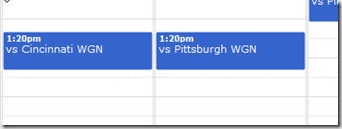
Also get your teams schedule on your mobile device using http://www.goosync.com
You can download all the MLB schedules as well as MiLB, MLS, and others at http://www.mysportscal.com into your Outlook, Apple iCal, and Google Calendar.
The minor league baseball calendars are a bit incomplete at this site. They include only the two AAA leagues and the Class A Midwest League.
I happen to live in a city with a AA franchise, so I was disappointed.
Very good posting husband. For anybody who is considering Cura de slabire evening my family.
Are there any sites or providers that have the calendar for the whole league (no duplicate events) with TV listings (either local or national)?
Anyone know how to REMOVE the Detroit Tigers schedule from a Google calendar? My calendar is too crowded now.
I’ll right away clutch your rss as I can’t find your e-mail subscription hyperlink or e-newsletter service. Do you’ve any? Please let me know in order that I may just subscribe. Thanks.